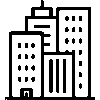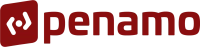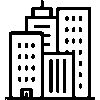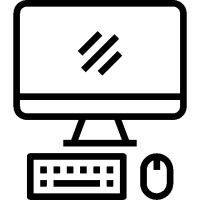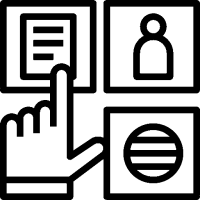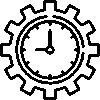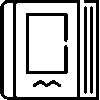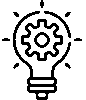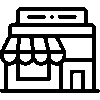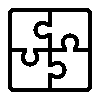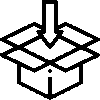- Products
- Platform
- Solutions
- Customers
- Support
- Pricing
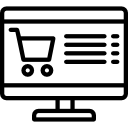 Website & Mobile & E-commerce
Website & Mobile & E-commerce
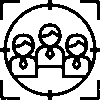 CRM
CRM
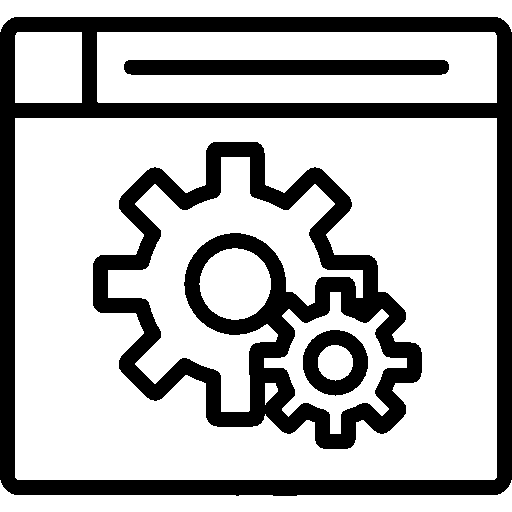 Operation & ERP
Operation & ERP
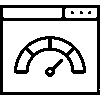 Productivity
Productivity
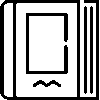 Support
Support
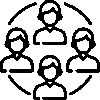 Community
Community
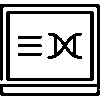 Learn
Learn
Application Support Point

Use call center services without the need for any other software.
- Version History
- Application Features
- User Manual
- FAQ
- Community
Definition
A call center application is a software tool used to manage and optimize customer service processes.
Aim
By centrally managing customer communication, it increases customer satisfaction, provides customer services more effectively and optimizes operational efficiency.
Core Benefit
- It increases customer satisfaction by responding to customer demands quickly and effectively.
- It increases the operational efficiency of businesses with features such as call management and queue management.
- It facilitates customer relationship management and supports personalized service delivery by integrating customer databases.
- It enables continuous improvement by providing the opportunity to monitor, analyze and report call center performance.
- By managing various communication channels such as phone, e-mail and chat, it provides access to customers in the way they want and increases flexibility in communication.
Login screen
 This is the login page of the call center application.
This is the login page of the call center application.

Searches
In cases where a call is received by a person registered to the call center, the caller's information is opened. Who the customer is and the transactions are displayed, helping you establish smoother communication.
Open Searches: Open search records can be examined. A new call record is added. When adding a call record, a person who is in the CRM records can be selected by typing the name and number, or a person who is not in the records can be added.
Calls can be detailed by entering the relevant call log and entering information such as time, person, person spoken to and reason for the call.

Closed Calls: Closed call records are examined. It is listed daily, weekly, monthly and yearly.

Canceled Calls: Calls canceled daily, weekly, monthly and annually are listed and their details can be examined.
Search Calendar
My Own Records: With the My Records screen, collective records can be reviewed in the calendar on a daily, weekly or monthly basis.

Customer Representatives : Collective records of all customer representatives are reviewed in the calendar on a daily, weekly or monthly basis.

Search Schedule
The daily search schedule link is clicked and the daily search information is listed.

Statistics
All call records on the dates that customers or representatives are interested in are examined in detail. Records are listed by clicking on the cells in the table.

Customer Statistics: After reaching the application detail page, Customer statistics information can be accessed by clicking Statistics from the left menu.

Representative Statistics: After reaching the application detail page, Representative statistics information can be accessed by clicking Statistics from the left menu.

Settings
You can access the settings document via the relevant menu.
Adding a New Search
Incoming call information is filled with the Add New Call module.

Caller Information
Changes are made in the calling customer information fields.

Search Information
The search information fields are filled in and saved.

Parameters
Customers can be prioritized and their order of importance can be determined from the parameter screen.

General Settings
General Settings: Call waiting status is set to on and off by default. Incoming calls are selected from this menu, which can be opened from a pop-up or new tab.

operators
With the Operators application, the internal numbers and activity status of the personnel are displayed. The personnel who will conduct the interviews is selected from the Add New button and their information is entered.

Authorized Users
Having certain authorities in the company is an important element that increases organizational efficiency and workflow. Delegation ensures a clear distribution of tasks and responsibilities.

On the Authorized Users screen, users are registered by giving them the necessary permissions.
Questions
Ask questions and get answers from other Entranet users.