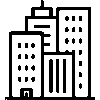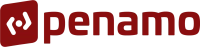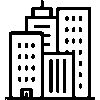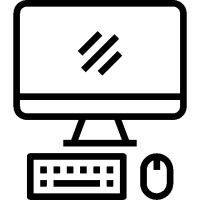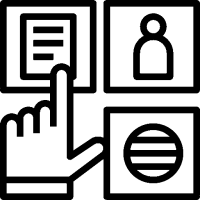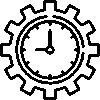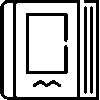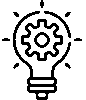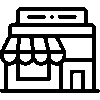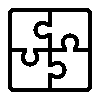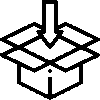- Products
- Platform
- Solutions
- Customers
- Support
- Pricing
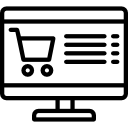 Website & Mobile & E-commerce
Website & Mobile & E-commerce
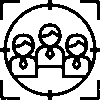 CRM
CRM
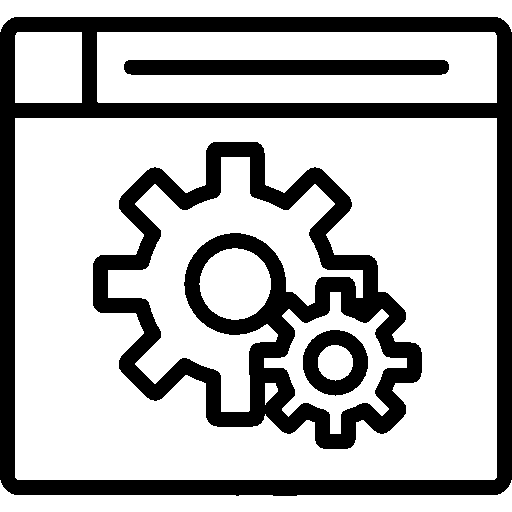 Operation & ERP
Operation & ERP
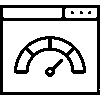 Productivity
Productivity
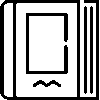 Support
Support
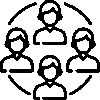 Community
Community
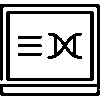 Learn
Learn
Application Support Point

Keep a list of the piggy banks you have distributed. Record the type, donation amount, and date of issue.
- Version History
- Application Features
- User Manual
- FAQ
- Community
Definition
The Piggy Bank application is a digital platform that supports savings habits and makes it easier for you to save.
Aim
The purpose of the piggy bank app is to encourage users to save small amounts of money regularly, thereby helping them achieve their long-term financial goals.
Key Benefits
The main benefits of the piggy bank application are:
- It helps users develop a saving habit by allowing them to save small amounts of money on a regular basis.
- It makes it easier for users to save in line with certain goals, which allows financial goals to be achieved more quickly and in a planned manner.
- It automatically directs small amounts left over from expenses into savings, so users save money without even realizing it.
- It increases users' motivation to save by visualizing their savings and progress towards their goals.
- Users can easily manage, update and track their savings goals and accounts via the app.
Login Screen
It is the home page of the Kumbara application.

Piggy bank
Açık Kumbaralar
Açık kumbara kayıtların görüntülendiği ekrandır.

Kapalı Kumbaralar
Kapalı kumbara kayıtlarının görüntülendiği ekrandır.

Kapalı Kumbaralar ekranında Bağışçı, Kumbara Kodu, Kumbara Tipi, Bağış Tutarı, Veriliş / Alınma bilgileri yer alır.
İptal Edilen Kumbaralar
İptal edilen tüm kumbaraların görüntülendiği ekrandır.

İptal edilen kumbaralar ekranında Bağışçı, Kumbara Kodu, Kumbara Tipi, Bağış Tutarı, Veriliş / Alınma bilgileri yer alır.
Tüm Kumbaralar
Tüm kumbara kayıtlarının görüntülendiği ekrandır.

Tüm kumaralar ekranında Bağışçı, Kumbara Kodu, Kumbara Tipi, Bağış Tutarı, Veriliş / Alınma bilgileri yer alır.
Silinen Kumbaralar
Silinmiş kumbara kayıtlarının görüntülendiği ekrandır.

Silinen kumbaralar ekranında Bağışçı, Kumbara Kodu, Kumbara Tipi, Bağış Tutarı, Veriliş / Alınma bilgileri yer alır.
General Information
This is the new piggy bank definition screen.

Piggy Bank Type, Piggy Bank Code, Currency, Issue Date and Amount fields are filled in and saved.
Summary
This is the screen that contains the summary of the Piggy Bank Record Editing information.

General Information
Genel Bilgilerin düzenlendiği ekrandır.

Genel Bilgiler ekranında Bağışçı, Kumbara Tipi, Kumbara Kodu, Para Birimi, Veriliş Tarihi, Alınma Tarihi, Bağışlar, Açıklama bilgileri düzenlenir.
General Settings
This is the screen where the general settings of the Kumbara application are made.

Milestone Feature: Use this feature if your donation goes through certain milestones.
Open the feature, go to the Stage Definitions menu and define as many stages as you want. After adding a new stage, enter the stage name, description (if any) and serial number and save. After saving, the Stage Definition Editing field appears. Set the stage color and user permissions.
Separate the Application According to Companies Feature: When more than one company is defined, select which one you want to continue with when you log in to the Kumbara application. If the feature will not be used, specify which company will be selected by default.
Definitions
Coin Definitions: Record the coins dropped into your piggy bank.

Authorized Users
Users who have access authorization to the application are listed. Authorization adding/removing operations are performed for users.

Filtering Settings
Filtreleme ayarları, bir sistemde veya uygulamada belirli kriterlere göre verileri sınıflandırmak için kullanılır. Bu ayarlar, kullanıcıya yalnızca ilgili veya uygun içerikleri sunmaya yardımcı olur.

Filtreleme ayarları ekranında Kumbara Tipi alanları seçilerek filtreleme yapılır.
Sıralama; Kumabra Kodu veya Kayıt Tarihi seçilerek sıralama yapılır.
Questions
Ask questions and get answers from other Entranet users.