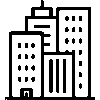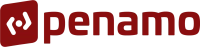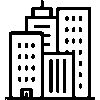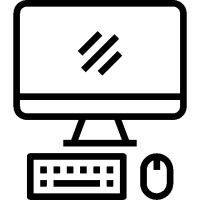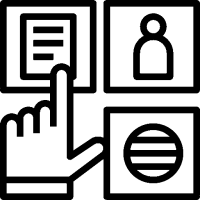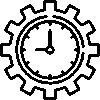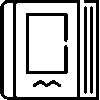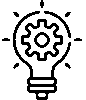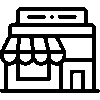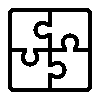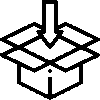- Products
- Platform
- Solutions
- Customers
- Support
- Pricing
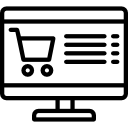 Website & Mobile & E-commerce
Website & Mobile & E-commerce
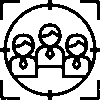 CRM
CRM
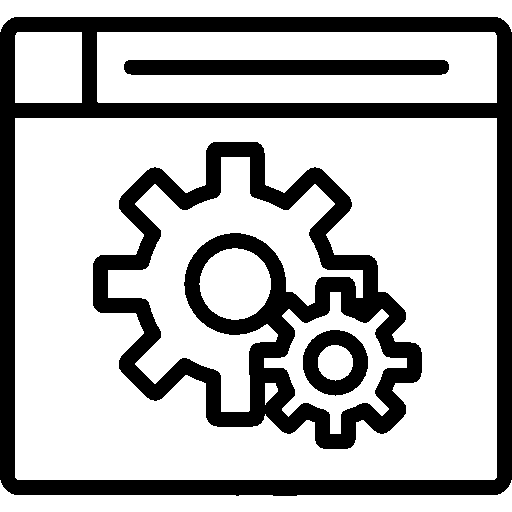 Operation & ERP
Operation & ERP
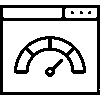 Productivity
Productivity
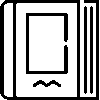 Support
Support
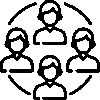 Community
Community
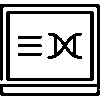 Learn
Learn
Application Support Point

Manage commission income and expenses on the Entranet.
- Version History
- Application Features
- User Manual
- FAQ
- Community
Definition
The Commissions app is a financial management platform designed to help businesses manage their commission-based income and expenses. This application allows organizing and recording commission income and expenses and viewing transfers through a central system. Financial data can be easily tracked and managed with its user-friendly interface.
Aim
The purpose of the Commissions application is to ensure that commission-based transactions are managed with accuracy and transparency. The services provided for this purpose are as follows:
- Income and Expense Tracking: It ensures continuous monitoring of financial flow by keeping detailed records for commission income and expenses.
- Transfer Transactions: Facilitates the transfer of commission payments and receivables and keeps records of these transactions.
- Compliance and Security: Provides secure solutions for storing and processing data in accordance with financial regulations.
Key Benefits
- Financial Transparency: It presents all commission transactions in a clear and understandable way, thus increasing confidence in financial management.
- Increased Efficiency: Thanks to automatic calculations and processes, it reduces the risk of manual errors and increases the speed of transactions.
- Enhanced Financial Control: Improves budget management by providing greater control over income and expenses.
- Decision Support: Data reporting supported by powerful analysis tools strengthens strategic decision-making processes.
- Commissions application stands out as one of the critical financial management tools for commission-based business models and enables businesses to manage their financial operations more effectively.
Entrance
This is the login screen of the Commissions application.

Commission Income
This is the screen where commission income and customer information are listed.
Commissions
Commission amounts obtained from customers are displayed on this screen.

Commissions; It is in tabular form with Customer, Title, Transfer Status, Amount, Maturity Date and Posting Date information.
Commission details are displayed, and the addition is made from the Add New Commission button.
Customers
Customers from whom commission income is generated are displayed on this screen.

Customers; Customer, Number of Commissions, transferred, remaining and It is in tabular form with Total Amount information.
The grand total amount is displayed on this screen.
Commission Expenses
This is the screen where commission expenses and customer information are listed.
Commissions
Commission amounts reflected in expenses are displayed on this screen.

Commissions; It is in tabular form with Customer, Title, Transfer Status, Amount, Maturity Date and Posting Date information.
Commission details are displayed, and the addition is made from the Add New Commission button.
Customers
Customers to whom commission expenses are transferred are displayed on this screen.

Customers; Customer, Number of Commissions, transferred, remaining and It is in tabular form with Total Amount information.
The grand total amount is displayed on this screen.
Transfers
This is the screen where the transferred commissions are displayed.

Commissions; It is given in a tabular form with Date, Customer, Current Account, Commission Type, Transfer Status and Amount information.
Details of the commissions are displayed on the screen.
Settings
You can access the settings document through the relevant menu.
Please click for related content.
General Information
This is the screen that allows adding a new commission.

Among the general information of the commissions; It includes Customer, Category, Title, Maturity Option, Maturity Date, Price, Status and Description information.
Supplier can be selected instead of Customer.
Summary
This is the screen that contains a summary of information related to the commission.

On the summary screen; It includes Customer Name, Category, Title, Maturity Information, Price, Status, Date and Description information.
General Information
This is the screen that contains general information about the commission.

Among the general information of the commissions; It includes Customer, Category, Title, Maturity Option, Maturity Date, Price, Status, Payment Date and Description information.
All information is organized on this screen.
Links
This is the screen where orders related to commissions are displayed.

Linked orders; It is listed with the Order Name and Order Date information.
A new connection is added from the Add New Connection button.
The connection can be deleted and the connection detail can be viewed.
General Settings
Genel Ayarlar menüsünden firmanın tercihine göre kullanacağı ayarlar seçilerek ayarlar özelleştirilir.

Tercih edilen renk seçilerek uygulamanın rengi kaydedilir.
Çoklu dil desteği seçeneği aktifleştirilir.
Uygulama firmalara ya da şubelere göre ayrıştırılır.
Siparişten oluşan komisyonlarda otomatik cari eşleştirme ayarları yapılır.
Komisyon gelirleri ve giderleri ile alakalı ayarlar düzenlenip kaydedilir.
Category Definitions
This is the screen where the settings of commission categories are made and saved.

Categories; It is listed with Category Name and Sequence Number.
The name and order of the categories are edited.
A new category is added from the Add New Category screen.
Basic Components
This is the screen where the basic components of the application are determined.

Components suitable for the company or branch are selected from the Basic Components screen.
The Core Components feature can be disabled from this screen.
Connection Settings
This is the screen where it is determined which applications the application will be linked to.

Other applications that will be linked to the Commissions application are selected from the Connection Settings screen.
Authorized Users
This is the screen where authorized users in company departments are determined.

Users are listed by department.
Users' authorization levels are determined on this screen.
Edits such as company and department names are made and saved.
Filtering Settings
Filtreleme ayarları, bir sistemde veya uygulamada belirli kriterlere göre verileri sınıflandırmak için kullanılır. Bu ayarlar, kullanıcıya yalnızca ilgili veya uygun içerikleri sunmaya yardımcı olur.
 Filtreleme ayarları ekranında Para Birimi, Aktarım Durumu, Kategori, Müşteri Tipi, Tarih Aralığı alanları seçilerek filtreleme yapılır.
Filtreleme ayarları ekranında Para Birimi, Aktarım Durumu, Kategori, Müşteri Tipi, Tarih Aralığı alanları seçilerek filtreleme yapılır.
Sıralama; Müşteri Tipi, Kayıt Tarihi veya Vade Tarihi seçilerek sıralama yapılır.
Questions
Ask questions and get answers from other Entranet users.