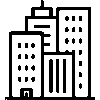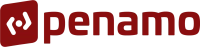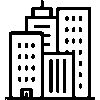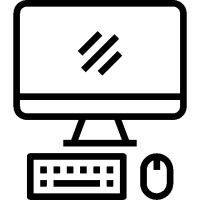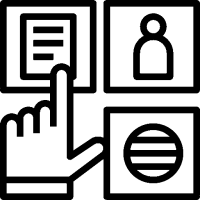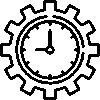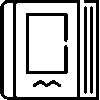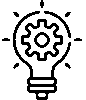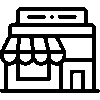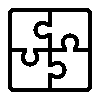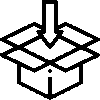- Products
- Platform
- Solutions
- Customers
- Support
- Pricing
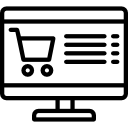 Website & Mobile & E-commerce
Website & Mobile & E-commerce
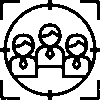 CRM
CRM
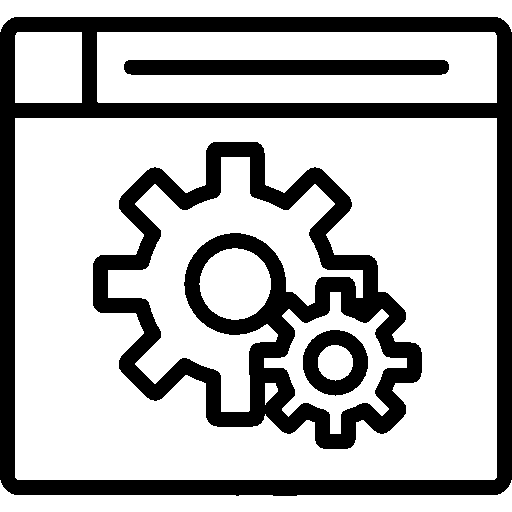 Operation & ERP
Operation & ERP
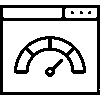 Productivity
Productivity
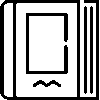 Support
Support
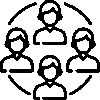 Community
Community
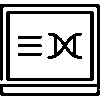 Learn
Learn
Application Support Point

You can provide quick solutions by registering important phones on the basis of groups and categories. The phone book is kept in a communal pool and is available to everyone.
- Version History
- Application Features
- User Manual
- FAQ
- Community
Definition
The Important Phones application is a mobile tool designed to provide quick access to emergency services, health services, security units, and various public services, ensuring users can easily find and contact the necessary services in urgent situations.
Aim
The Important Phones application aims to provide users with quick and efficient access to essential public services and relevant units during emergencies.
Key Benefits
The Important Phones application offers several key benefits:
- Provides quick access to emergency numbers, reducing response time.
- Enhances user safety by ensuring instant contact with emergency services.
- Centralizes contact information for various public services, like health, police, and fire departments.
- Features a simple, user-friendly interface for easy use by everyone.
- Maintains up-to-date contact details for public services, ensuring users always have accurate information.
General Information
Important phones application is the home screen. It offers the user the opportunity to categorize numbers with group & category definitions.

Add New Group
With the Important Phones application, important phone numbers are saved in groups and categories and can be viewed whenever you want.
To create a new group, click on the Add New Group link on the application detail page.


After filling in the information on the group definition screen, click the save button to complete the process.
Add New Category
To add a new category to the Important Phones application, select the group you want to add a category to from the left menu on the application detail page. Click on the Add New Category link and add a new category.

After filling in the information on the category definition screen, click the save button to complete the process.
Add New Number
To add a phone number in the Important Phones application, select the desired category. Then, click the "Add New Number" button on the subsequent page to complete the process.

General Information
To edit a phone number in the Important Phones application, click on the relevant number in the list. Make the necessary updates on the following page, then save the changes.

Questions
Ask questions and get answers from other Entranet users.