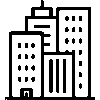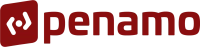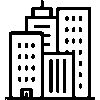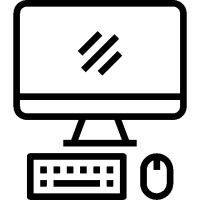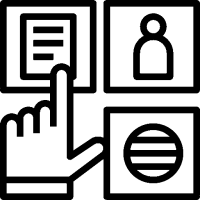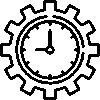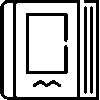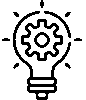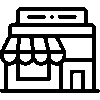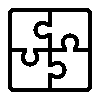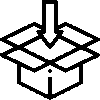- Products
- Platform
- Solutions
- Customers
- Support
- Pricing
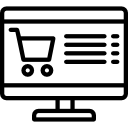 Website & Mobile & E-commerce
Website & Mobile & E-commerce
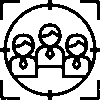 CRM
CRM
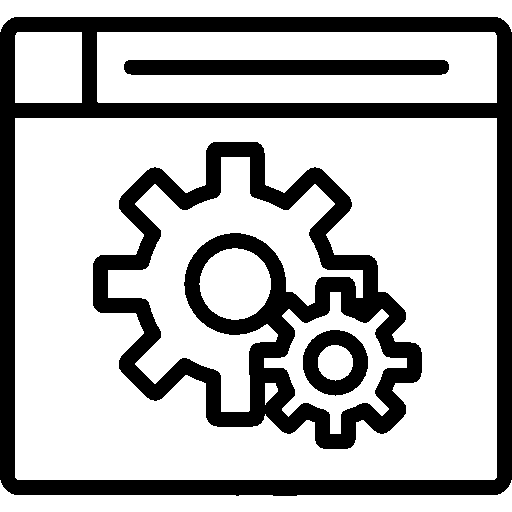 Operation & ERP
Operation & ERP
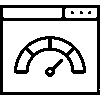 Productivity
Productivity
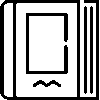 Support
Support
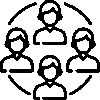 Community
Community
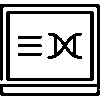 Learn
Learn
Application Support Point

Create categories. Take notes with drawings.
- Version History
- Application Features
- User Manual
- FAQ
- Community
Definition
Mindmap application is software used to create and edit mind maps. There is usually a main topic or idea at the center, and subtopics, details or related concepts are shown through branches arising from this topic.
Aim
The main purpose of mindmap applications is to organize and relate complex thoughts and information in a visual way.
Key Benefits
The main benefits of Mindmap applications are:
-
It allows you to visually organize complex information and ideas.
-
It is an ideal tool for brainstorming and generating new ideas.
-
It is an effective tool for structuring and understanding information in learning processes.
-
It can be used in project management, presentation preparation or planning daily tasks. I
-
You can collaborate and manage your group studies by sharing the mindmaps you create.
-
It strengthens your memory by visually organizing and associating information and helps you remember your information for longer.
-
Breaking down complex problems and visually displaying relationships improves your decision-making process and increases your productivity.
Login screen
This is the home page of the MindMap application.

Stages
Mindmap applications are screens where thoughts and plans are listed.
Open Records: The Mindpad list is displayed. Title, responsible person, creation date and stage information are listed as In Process, Pending, Completed, Canceled, Closed Records, Canceled Records .

categories
MindMap List (Foreign Rights) lists different aspects of rights, publishing processes, advantages of publishing in international markets or information that should be taken into consideration in these processes.

Settings
You can access the settings document through the relevant menu.
Please click for related content.
General Information
This is the introduction screen of MindMap titles.

General Information
MinMap details are displayed.

Related Users
The relevant person is determined in the MindMap application.

JSon Data
This is the screen where JSon data is displayed.

Links
File sharing is possible or access authorization is given via the MindMap application links screen.

General Settings
To access general settings in the MindMad application, click on the General Settings link. Settings are customized by selecting the settings to be used according to the company's preference from the General Settings menu.

Stage Definitions
The stage is defined in the MindMad application.
Click on the Phase Definitions link and create a new phase definition on the page that opens.

categories
MindMap is defined so that it can be followed according to categories.

Basic Components
After selecting the Basic Components you want to use, the process is completed by pressing the Save button at the bottom.

Automatic Numbering
It allows automatic number assignment to projects in the MindMad application.

Connection Settings
On the connection settings screen, applications that the application can connect to are selected.

Authorized Users
Users authorized to access the application are listed and organized.

Filtering Settings
Filtreleme ayarları, bir sistemde veya uygulamada belirli kriterlere göre verileri sınıflandırmak için kullanılır. Bu ayarlar, kullanıcıya yalnızca ilgili veya uygun içerikleri sunmaya yardımcı olur.

Filtreleme ayarları ekranında Kime, İlgi Durumu, Kategori, Aciliyet alanları seçilerek filtreleme yapılır.
Sıralama; Başlık, Kod, Oluşturma Tarihi, Aciliyet seçilerek sıralama yapılır.
Questions
Ask questions and get answers from other Entranet users.