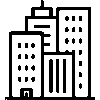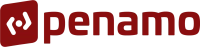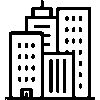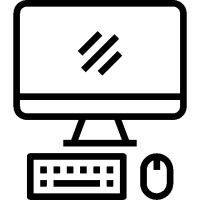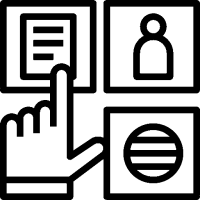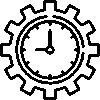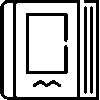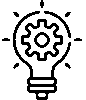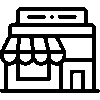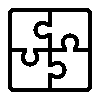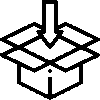- Products
- Platform
- Solutions
- Customers
- Support
- Pricing
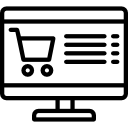 Website & Mobile & E-commerce
Website & Mobile & E-commerce
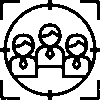 CRM
CRM
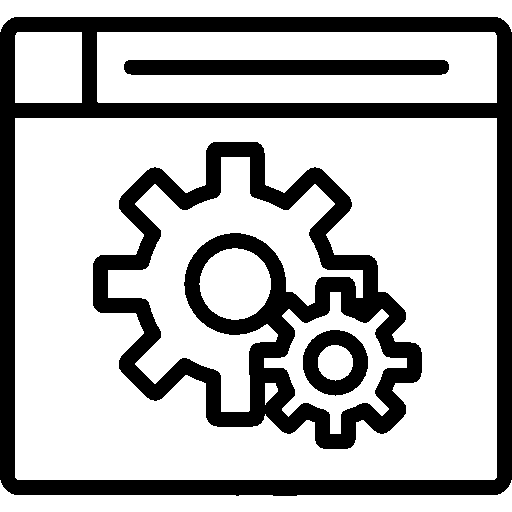 Operation & ERP
Operation & ERP
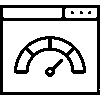 Productivity
Productivity
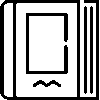 Support
Support
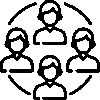 Community
Community
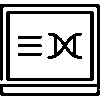 Learn
Learn
Application Support Point

Save important dates as a specific day, specific days of the month, specific days of the year, etc.
- Version History
- Application Features
- User Manual
- FAQ
- Community
Definition
It is an application used to track, manage and remind important dates.
Aim
The important dates app helps users organize and maintain control over dates that are important in their personal or business lives.
Key Benefits
The main benefits of the important dates app are:
-
It helps users organize and plan important dates.
-
The app allows users to set reminders or alerts about specific dates.
-
Keeping track of dates regularly and planning ahead increases overall efficiency.
-
It is an ideal solution for keeping track and remembering personal dates such as birthdays, anniversaries, family events.
-
It is used to share and coordinate common important dates, especially in team work or within the organization.
-
The app allows users to better manage and control their time by organizing and tracking dates.
Login screen
Important dates application home screen.

Groups
Public Holidays: Displayed by category.

Religious Holidays : Religious holidays during the year are listed.

Public Holidays: Public holidays during the year are listed.

Important Weeks: National or international important week information is listed.

Important Days: Days that have special meanings at national or international level and highlight various issues are followed.

Settings
You can access the settings document through the relevant menu.
Please click for related content.
General Information
The Add new date button is clicked, important dates are entered and listed.

General Information
Important dates are edited and saved.

General Settings
To access general settings in the Important Dates application, click on the General Settings link. Settings are customized by selecting the settings to be used according to the company's preference from the General Settings menu.

Groups and Categories
Important dates are defined so that they can be followed by groups and categories.

Authorized Users
Users authorized to access the application are listed and organized.

Filtering Settings
Filtreleme ayarları, bir sistemde veya uygulamada belirli kriterlere göre verileri sınıflandırmak için kullanılır. Bu ayarlar, kullanıcıya yalnızca ilgili veya uygun içerikleri sunmaya yardımcı olur.
 Filtreleme ayarları ekranında Tarih Tanımı alanları seçilerek sıralama yapılır.
Filtreleme ayarları ekranında Tarih Tanımı alanları seçilerek sıralama yapılır.
Questions
Ask questions and get answers from other Entranet users.