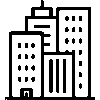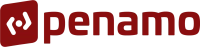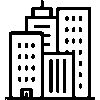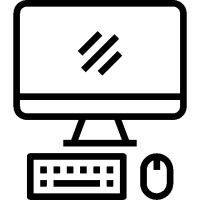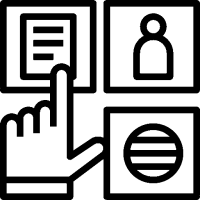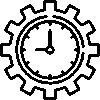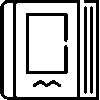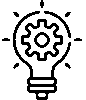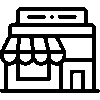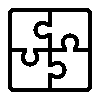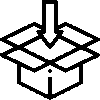- Products
- Platform
- Solutions
- Customers
- Support
- Pricing
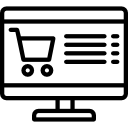 Website & Mobile & E-commerce
Website & Mobile & E-commerce
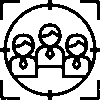 CRM
CRM
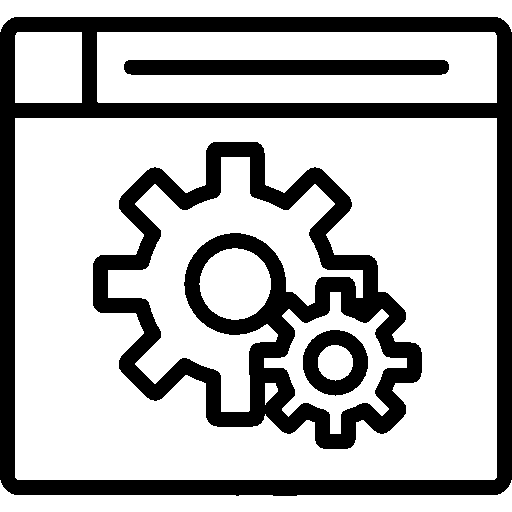 Operation & ERP
Operation & ERP
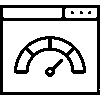 Productivity
Productivity
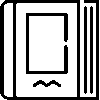 Support
Support
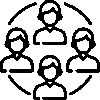 Community
Community
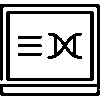 Learn
Learn
Application Support Point

Keep track of your reminders with widgets and notifications.
- Version History
- Application Features
- User Manual
- FAQ
- Community
Definition
Reminders app is a digital application that helps users plan and manage important dates, tasks, and events so that they don't forget. Users can set reminders on a specific date or at regular intervals to help them stay organized and efficient with their daily tasks.
Aim
The purpose of the Reminders app is to remind users of tasks, events, and important dates to help them organize their lives and work; thus preventing forgotten tasks and delays, allowing users to be more productive and efficient.
Key Benefits
- It helps users use their time more efficiently by planning their tasks, events and appointments.
- It helps users complete tasks on time by keeping track of past, current and future reminders.
- It offers the ability to create periodic reminders for regularly recurring tasks or events so that routine tasks are not forgotten.
- It reduces stress levels by helping to organize the things that need to be done in personal and business life.
- It prevents users from forgetting by sending timely notifications for important tasks and events.
- It allows you to easily create and manage reminders with a simple and user-friendly interface.
- Users can update, edit or cancel reminders at any time, providing flexibility in scheduling.
- It allows users to access their reminders from anywhere by offering access via both mobile devices and desktop computers.
- Thanks to reminders, users complete tasks on time, increasing productivity and ensuring that work is done without delay.
- By eliminating the worry of forgetting, it reduces the mental burden on users and provides a more comfortable lifestyle.
Current Reminders
This is the screen where current Reminders are displayed.

On the Current Reminder screen, the queue is Reminder Information, Reminder Date information is listed in a table.
Past Reminders
This is the screen where past reminders are displayed.

On the Past Reminders screen, Reminder Information, Reminder Date, Read Date information is listed in a table.
Future Reminders
This is the screen where Future Reminders are displayed.

On the future reminders screen, Order , Reminder Information , Reminder Date information is listed in a table.
Periodic Reminders
This is the screen where periodic reminder records are displayed.

On the Periodic Reminder screen , Order, Reminder Information , Period , Start Date, End Date information is listed in a table.
General Information
This is the screen where the new reminder record is defined.

To add a reminder record, enter the Date, Time, Note information. If it is a periodic reminder, the box indicating this is checked. After all operations are completed, press the Save button to save.
Summary
This is the screen where summary information is displayed.

The Summary screen includes Reminder Information and Creation Information.
Edit
This is the screen where general information is edited.

Date, Time, Note information is edited on the editing screen.
Participants
This is the screen where the participants are displayed.

Participants screen includes CRMID , Name and Surname information. Company, Department, Position, Select Personnel information is entered by pressing the Add Personnel button. After all operations are completed, save by pressing the save button.
Personal Settings
Kişisel Ayarlar, kullanıcının bir yazılım veya platform üzerindeki deneyimini özelleştirmesine olanak tanıyan bir modüldür. Bu tür bir uygulama, kullanıcının kendi tercihlerine göre çeşitli ayarları yapılandırabilmesini sağlar.

Hatırlatmalar uygulamasını özelleştirmek için Listeleme Ayarları ve Sütunlar ayarları yapılır.
Listeleme Ayarları
Detay Gösterim Yöntemi; Sekme veya Popup seçilir.
Varsayılan Takvim Filtresi; Günlük, Haftalık, Aylık, Senelik veya Tümü olarak seçilir. .
Sayfalamada Kayıt Sayısı; 25, 50, 100, 250 veya 500 olarak seçilir.
Sütunlar
Sıra
Hatırlatma Bilgisi
Hatırlatma Tarihi
Okunma Tarihi
Yukarıda listenenen sutün maddeleri tercihe göre seçilerek kaydedilir.
Filtering Settings
Filtreleme ayarları, bir sistemde veya uygulamada belirli kriterlere göre verileri sınıflandırmak için kullanılır. Bu ayarlar, kullanıcıya yalnızca ilgili veya uygun içerikleri sunmaya yardımcı olur.

Filtreleme ayarları ekranında Tarih Aralığı, Uygulama alanları seçilerek filtreleme yapılır.
Sıralama; Hatırlatma Tarihi, Başlık, Okunma Tarihi alanları seçilerek sıralama yapılır.
Questions
Ask questions and get answers from other Entranet users.