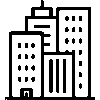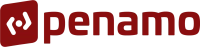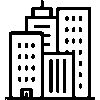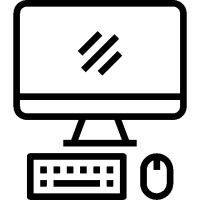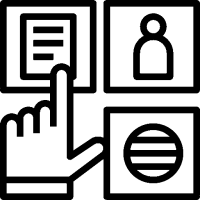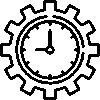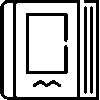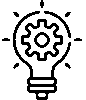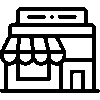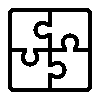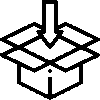- Products
- Platform
- Solutions
- Customers
- Support
- Pricing
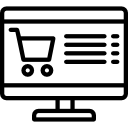 Website & Mobile & E-commerce
Website & Mobile & E-commerce
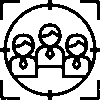 CRM
CRM
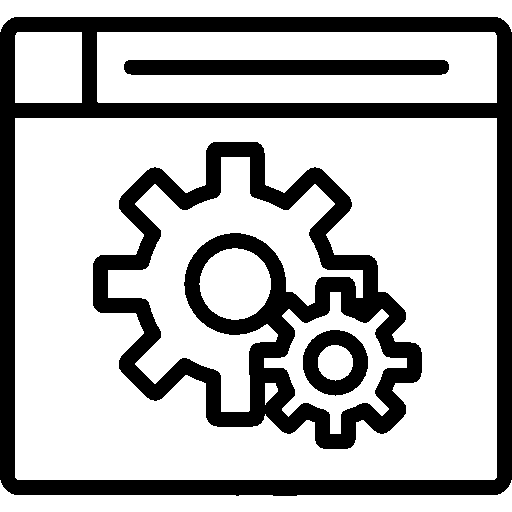 Operation & ERP
Operation & ERP
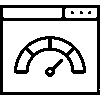 Productivity
Productivity
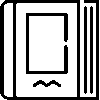 Support
Support
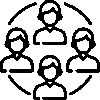 Community
Community
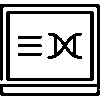 Learn
Learn
Application Support Point

Araç tedarik süreçlerini yöneten ve finansal işlemleri takip eden bir uygulamadır. Açık, kapalı ve silinmiş formları yönetir, borç ve fatura takibini kolaylaştırır. Kiralama ve satın alma analizleriyle karar alma süreçlerini destekler, toplu fatura aktarımı gibi işlemleri hızlandırır.
- Version History
- Application Features
- User Manual
- FAQ
- Community
Definition
Vehicle Supply App is a digital solution that enables businesses to manage their vehicle needs. This app brings together vehicle rental, purchasing, maintenance and service processes on a single platform.
Aim
The purpose of the Vehicle Supply Application is to enable businesses to effectively manage their vehicle needs, optimize supply processes, reduce costs and save time. In this way, efficiency is increased in processes such as vehicle rental, purchasing, maintenance and service, decision-making processes are accelerated and the supply chain is made more transparent.
Key Benefits
Key benefits of the Vehicle Sourcing App include:
- It prevents unnecessary expenses and provides cost savings by optimizing vehicle supply processes.
- It combines vehicle rental, purchasing, maintenance, and service processes on a single platform, speeding up operations and increasing efficiency.
- It offers the ability to manage vehicle requests, approval processes, and supplier offers from a central location.
- It enables tracking of every step in the procurement process, making it more transparent and auditable.
- It accelerates decision-making processes by allowing quick comparisons of supplier offers to select the most suitable option.
- It provides detailed reports on vehicle procurement processes, making it easier to track costs and evaluate performance.
- It strengthens long-term collaborations by effectively managing relationships with suppliers.
Login Screen
It is the login screen of the vehicle supply application.

Procurement Forms
The Procurement Forms screen lists Open Forms, Closed Forms, and Deleted Forms.

Debts
It is listed as Transaction Code, Document Code, Customer, Subject-Category, Status, Record Date, Accrual Date, Maturity Date and Price Information.

Invoices
The detailed list of invoices is displayed.

Analysis
Analyses are divided into two: Leasing Analysis and Purchasing Analysis.
Rental Analysis: Listed as Contract No, Supplier, Vehicle Information, Rental Type, Start-End Date, Rental Amount, Unit Price and Total Price information.


Transactions
Bulk Invoice Transfer information is listed.

Settings
The settings document can be accessed via the relevant menu.
Please click for related content.
General Information
Click the Add New Form button, fill in the relevant fields, and save.

Summary
This is the screen where summary information is displayed.

General Information
This is the screen where general information is edited.

Periods
Information regarding vehicle supply periods is listed.

Payment Plan
After filling in the Maturity Information fields on the Payment Plan screen, it is saved.

Debts
The list of debts is displayed on the debts screen. After clicking the Add New button, a New Debt Record is created.

Invoices
This is the screen where invoice information is listed.

General Settings
Settings are customized by selecting the settings to be used according to the company's preference from the General Settings menu.

Payment Methods
On the Payment Method screen, you can choose between Cash, Wire Transfer or Credit Card options.

Connection Settings
This is the screen where you determine which applications the application will be connected to.

Basic Components
A record is added to the project detail through the marked applications.

Filtering Settings
Filtreleme ayarları, bir sistemde veya uygulamada belirli kriterlere göre verileri sınıflandırmak için kullanılır. Bu ayarlar, kullanıcıya yalnızca ilgili veya uygun içerikleri sunmaya yardımcı olur.

Filtreleme ayarları ekranında Tedarik Şekli alanı seçilerek filtreleme yapılır.
Questions
Ask questions and get answers from other Entranet users.