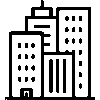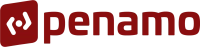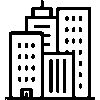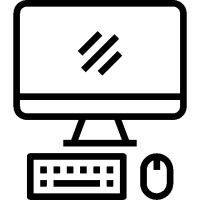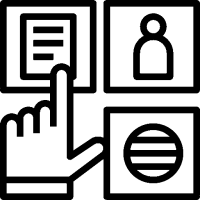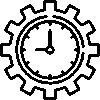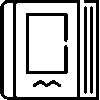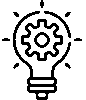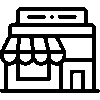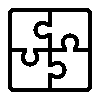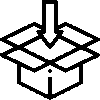- Products
- Platform
- Solutions
- Customers
- Support
- Pricing
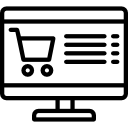 Website & Mobile & E-commerce
Website & Mobile & E-commerce
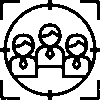 CRM
CRM
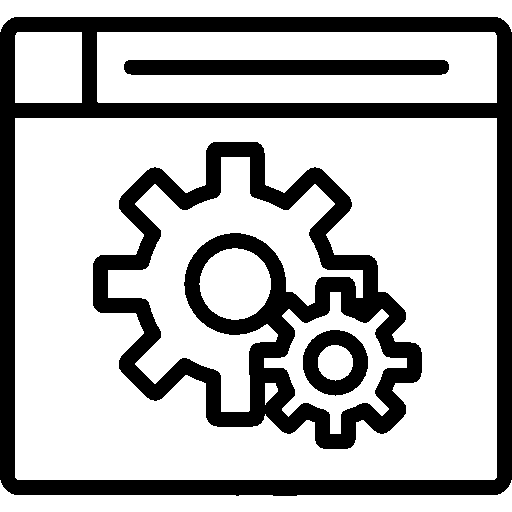 Operation & ERP
Operation & ERP
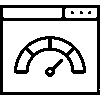 Productivity
Productivity
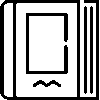 Support
Support
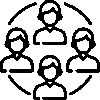 Community
Community
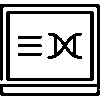 Learn
Learn
Application Support Point

Manage your business processes with workflow forms.
- Version History
- Application Features
- User Manual
- FAQ
- Community
Definition
A workflow forms application is a software or online tool used to manage and automate business processes.
Aim
The main purpose of Workflow Forms applications is to manage, automate, and improve business processes more effectively. Forms created and managed electronically provide an environmentally friendly solution by reducing paperwork. Additionally, they minimize manual data entry errors and streamline the validation and monitoring of business processes.
Key Benefits
- Automation of workflows and processes is achieved through workflow forms.
- The use of electronic forms to prevent errors in manual data entry and processing ensures accuracy and consistency.
- Workflow forms ensure that every stage of the form-filling process is traceable.
- They regulate manager approvals and workflows by ensuring that forms go through specific approval processes, enabling timely and accurate decision-making.
- Collecting and analyzing the data that users enter when filling out forms strengthens businesses' decision-making processes and supports strategic management.
- Automated workflows and form processes help businesses use their time and resources more effectively.
- Workflow forms applications can often be integrated with other business applications or systems.
Login Screen
This is the home page of the Workflow Forms application.

Form Records
Under the Form Records menu, you can access Open forms (including breakdowns by stages if the stage feature is used), Closed forms, Rejected forms, Canceled forms, Deleted forms, and All Records.

Statistics
This is the screen where reports can be obtained by form, field and form creator or personnel from the Statistics menu.

Confirmation Emails
Confirmation emails are listed by the reference number of the sent confirmation emails, the relevant form, the approving personnel, and the last sending date. The selected emails can be resent by choosing them from the list.

Settings
You can access the settings document via the relevant menu.
Please click for related content.
Form Selection and Form Filling
Click on the Fill New Form button, select the relevant form, fill in the required fields and click on the save button.

It is sent to the determined stage for the approval process.
The mechanisms defined for the form are expected to approve it.
Defining a Blank Form
Boş form kaydının görüntülendiği ekrandır.

Summary of Form
Form özet ekranının görüntülendiği ekrandır.

Form Özet ekranında Firma Bilgileri, Personel, Firma Adı, Fatura, Onaylar bilgileri yer alır.
Related Persons
İlgili Kişilerin görüntülendiği ekrandır.
 İlgili Kişiler ekranında Adı Soaydı, İlgili, Sorumlu bilgileri yer alır.
İlgili Kişiler ekranında Adı Soaydı, İlgili, Sorumlu bilgileri yer alır.
Approval Information
Last transactions
Log kayıtlarının görüntülendiği ekrandır.

Log kayıtları erkanında Kullanıcı Adı, Açıklama, İşlem Durumu, Tarih bilgileri yer alır.
General Settings
To access general settings in the Workflow Forms application, click on the General Settings link. Settings are customized by selecting the settings that the company will use according to its preference from the General Settings menu.

Notification Settings
You can select the notification definitions options for the specified definitions via the Notification Settings menu.

Notification E-Mail Settings
An e-mail is sent to the desired account from the Notification E-mail screen.

Stage Definitions
In the Workflow Forms application, stages are defined for workflow forms.
Click on the Stage Definitions link and define a new stage on the page that opens.

Form Definitions
A new workflow form is defined with the Workflow Forms application.
A new definition is added from the page that opens by clicking on the Form Definitions links.

Categories
Forms are defined and tracked according to categories. Category assignment is made from the form detail in the General Information section of the Form Definitions menu.

Approval Mechanism Definitions
This is the menu where the approval mechanisms for the form and the options required for approval are configured.

Automatic Numbering
It allows automatic numbering of forms based on suffixes, increments and suffixes.

Authorized Users
Users authorized to access the application are listed and organized.

Filtering Settings
Filtreleme ayarları, bir sistemde veya uygulamada belirli kriterlere göre verileri sınıflandırmak için kullanılır. Bu ayarlar, kullanıcıya yalnızca ilgili veya uygun içerikleri sunmaya yardımcı olur.

Filtreleme ayarları ekranında Form Tanımı, Alanlar, Seçenekler alanları seçilerek filtreleme yapılır.
Form Seçenekleri menüsünde farklı filtreleme alanları mevcuttur.

Filtreleme ayarları ekranında Kime Göre, Form Tanımı, Alanlar seçilerek filtreleme yapılır.
Questions
Ask questions and get answers from other Entranet users.